Endgame Concepts
Endgame is the first operating system for product-led sales which gives revenue teams a shared understanding of how customers use the product. Endgame connects the dots between product signals and revenue, helping revenue teams understand which Signals lead to conversion and helping sales find new opportunities, identify buyers and champions, and take immediate action to close bigger deals faster.
Endgame does this by delivering on three new capabilities:
- Real-time observability. See what top accounts and users are doing in their product, how far along their journey they’ve come, and whether or not they are sales ready.
- Prioritization. Focus time on accounts and users with the strongest signal and biggest revenue potential.
- Next best action. Increase conversion by taking the right action directly from Endgame’s UI or triggering existing sales engagement tools.
Your Endgame Workspace
Endgame captures your customers’ product usage data over time and uses Segments, Signals, Signal Strength, and Views to help you analyze product usage data and surface accounts and users that are ready for sales.
Segments
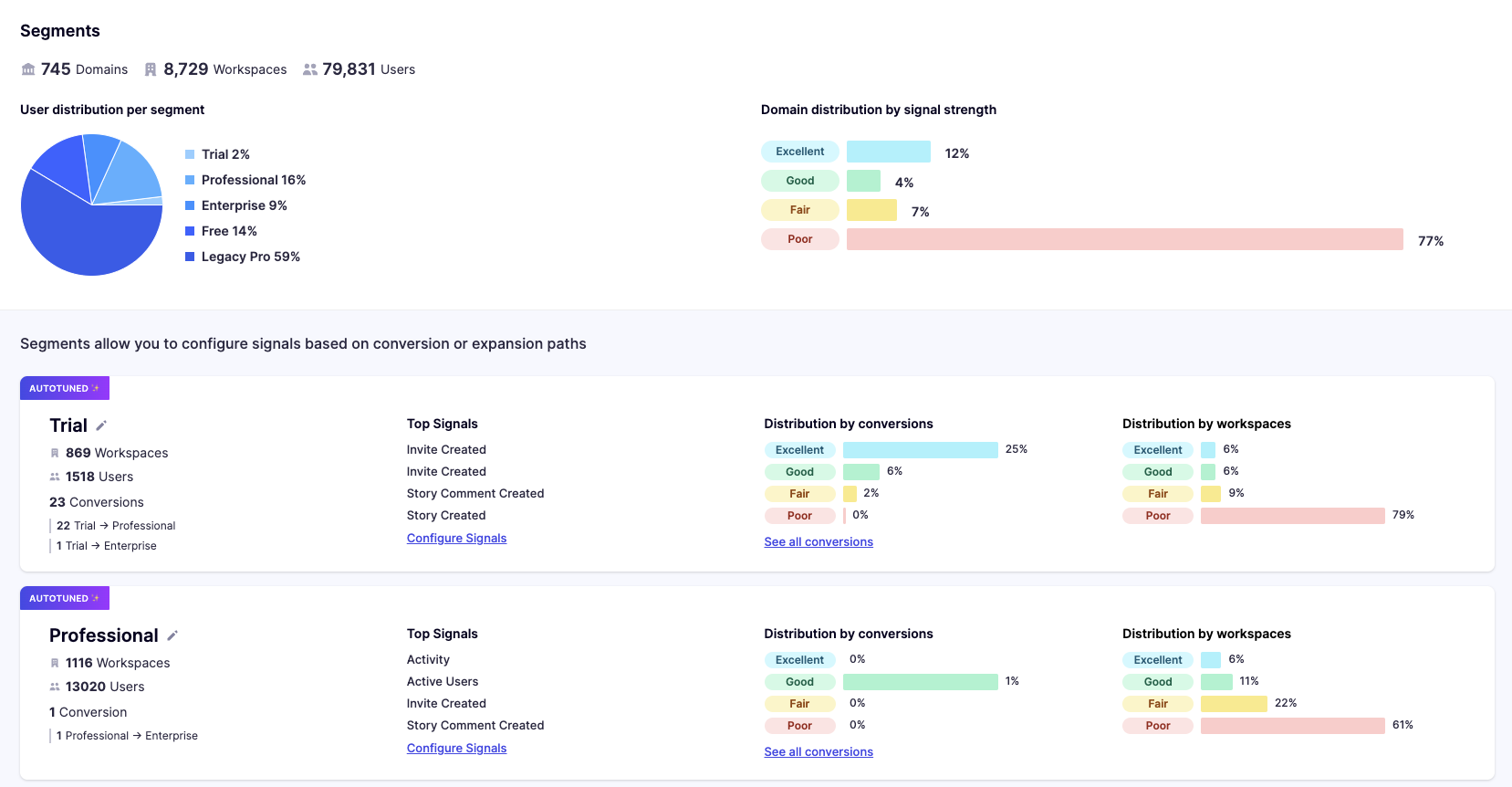
A Segment represents different types of users in your product through your product constructs like Tier, Account type, or Plan type.
For example, you may have Starter, Professional, and Enterprise configured as Segments in your Endgame workspace and you will be driving conversion between Segments using product Signals and Trends in Endgame.
Signals
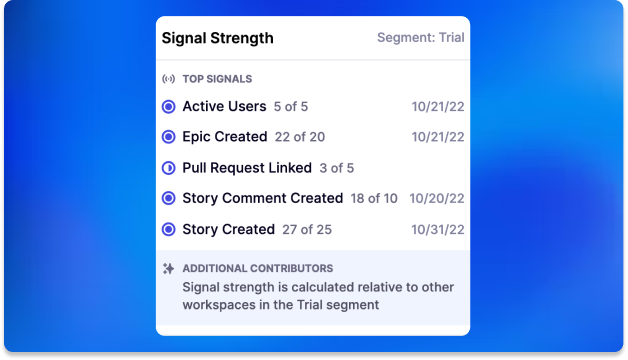
A Signal something the customer does in your product that indicates they are ready for sales. This is custom to your product and to the journey your customer is on based on their Segment, and works to understand both user and organization level activity.
Signals represent actions users would typically take along their journey to healthy adoption.
There are three types of configurable Signals:
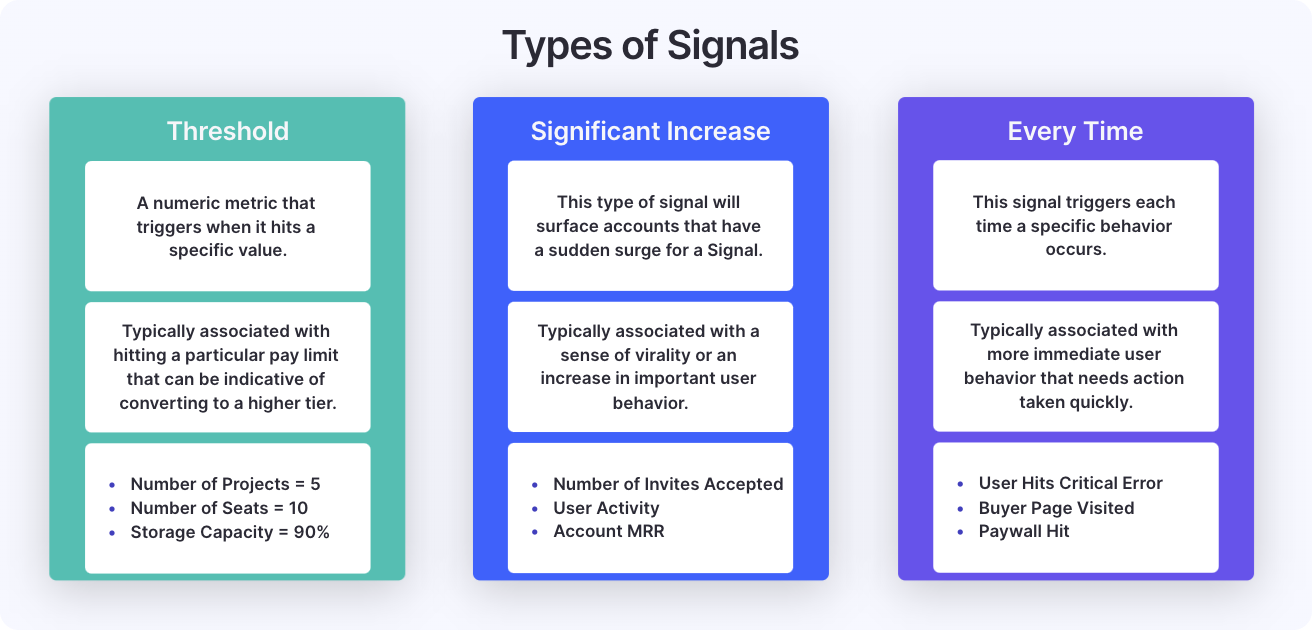
Signals often originate from an individual user taking a specific action in your product (e.g. a user creating a widget in your app). Sometimes it’s useful to see an aggregate of an event across all users within an account (e.g. a count of all widgets created across all users per account).
Signal Strength
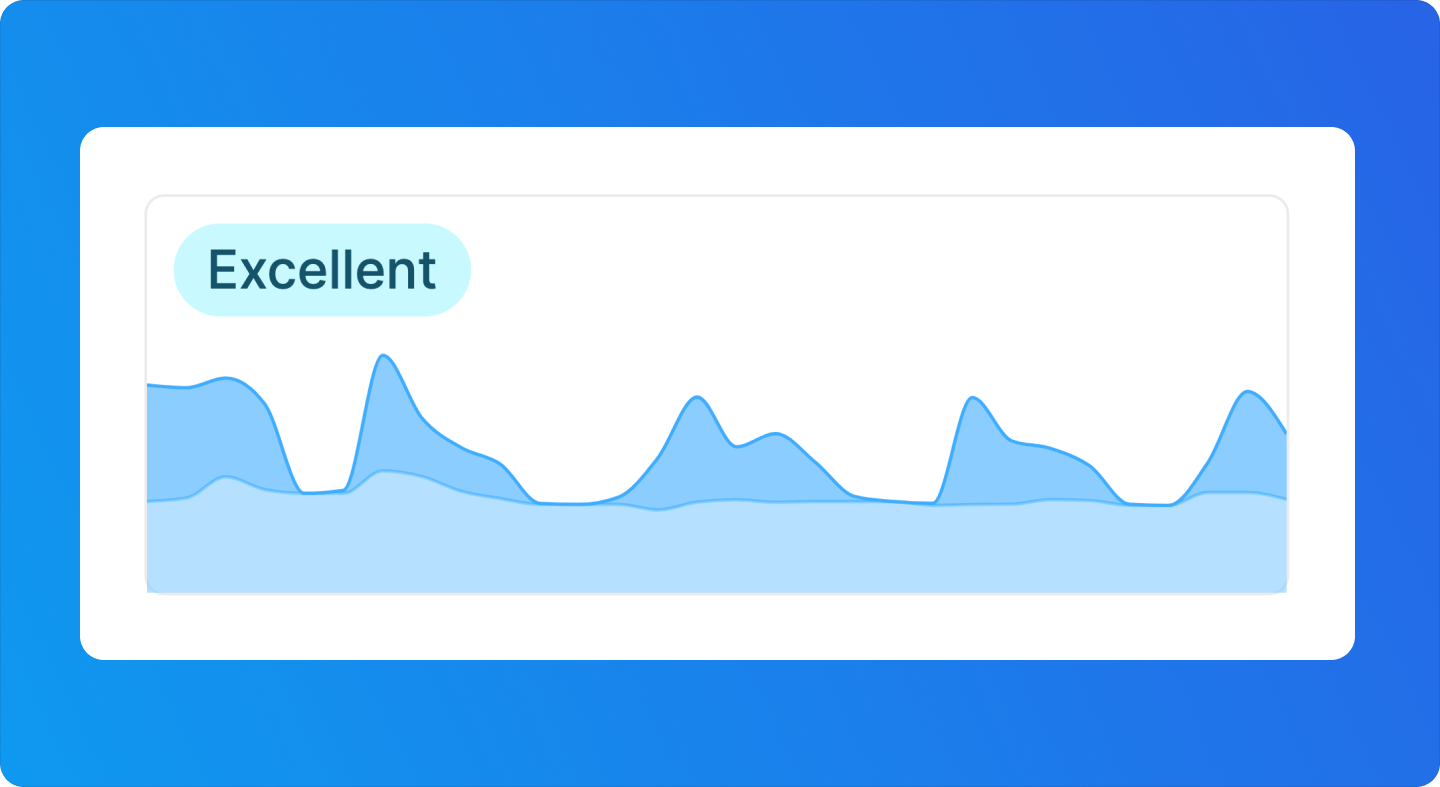
Endgame generates Signal Strength for an account or user based on an aggregate of all Signals. It uses Boosts to weight different user behaviors and Signals based on how accurate they are in indicating a customer’s upgrade from one Segment to another. Endgame uses Autotune, a machine learning feature that works under the hood to find the Signals that lead to conversion so you can tune Signal Strength to maximize conversion.
Sales Objectives in Views
All these concepts come together to support product-led sales in Views. A View is the control center where sales reps run their playbooks.
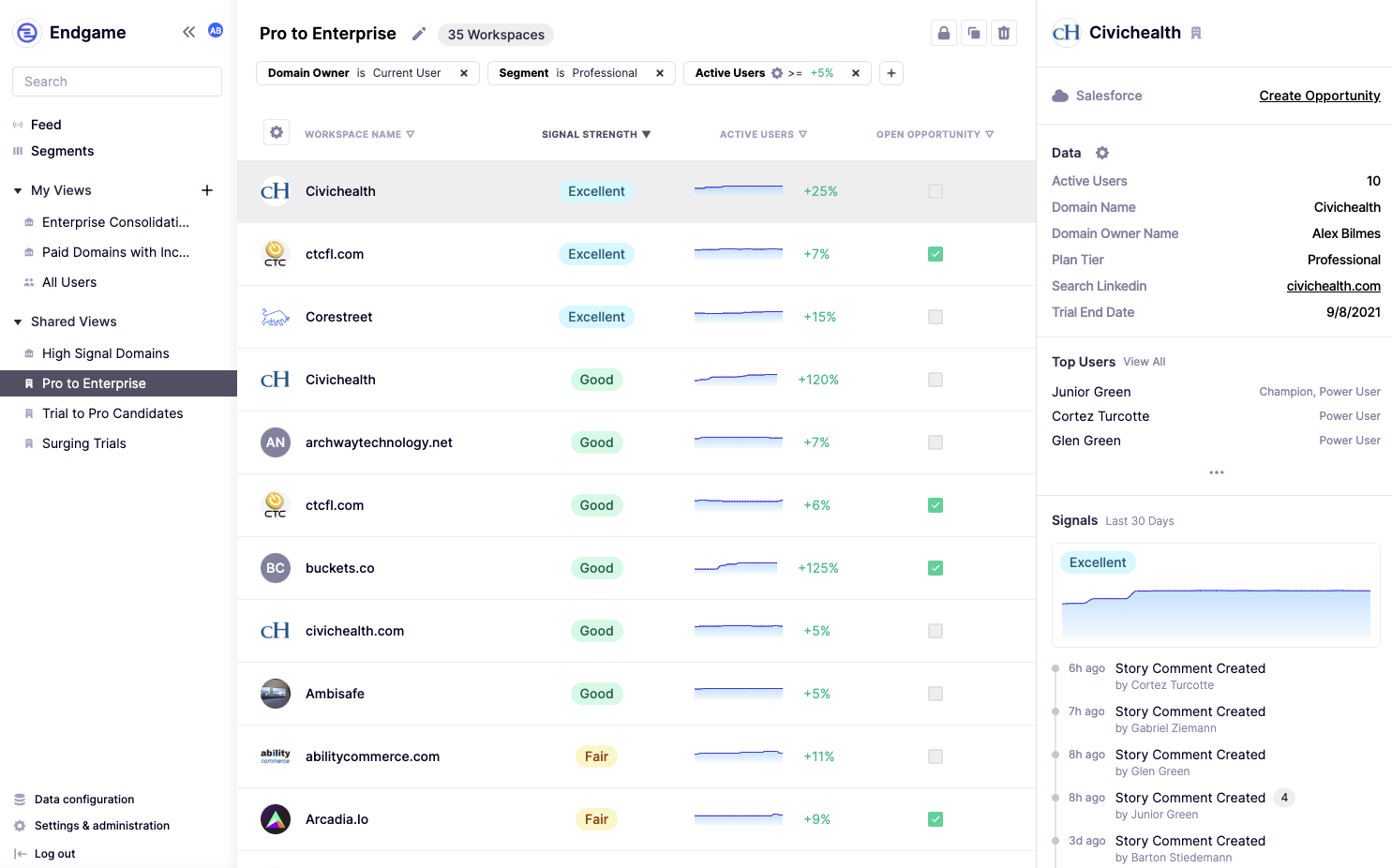
For example, our meeting booking app’s Account Executive team is focused on moving the number on the Pro to Enterprise conversion journey in Q4. Within the Pro Segment, they will work from the Pro to Enterprise View.
This View shows the accounts in their book of business with the ability to sort and filter for different product Signals and characteristics. Views present important Signals like Active Users over the last 7 days and whether or not there is an Open Opportunity in Salesforce to help AEs gain insight into the accounts that are most likely to convert. The Sidebar on the right shows additional detail like the number of Active Users, actions like Search LinkedIn to research a domain, and a list activities over the last 30 days.
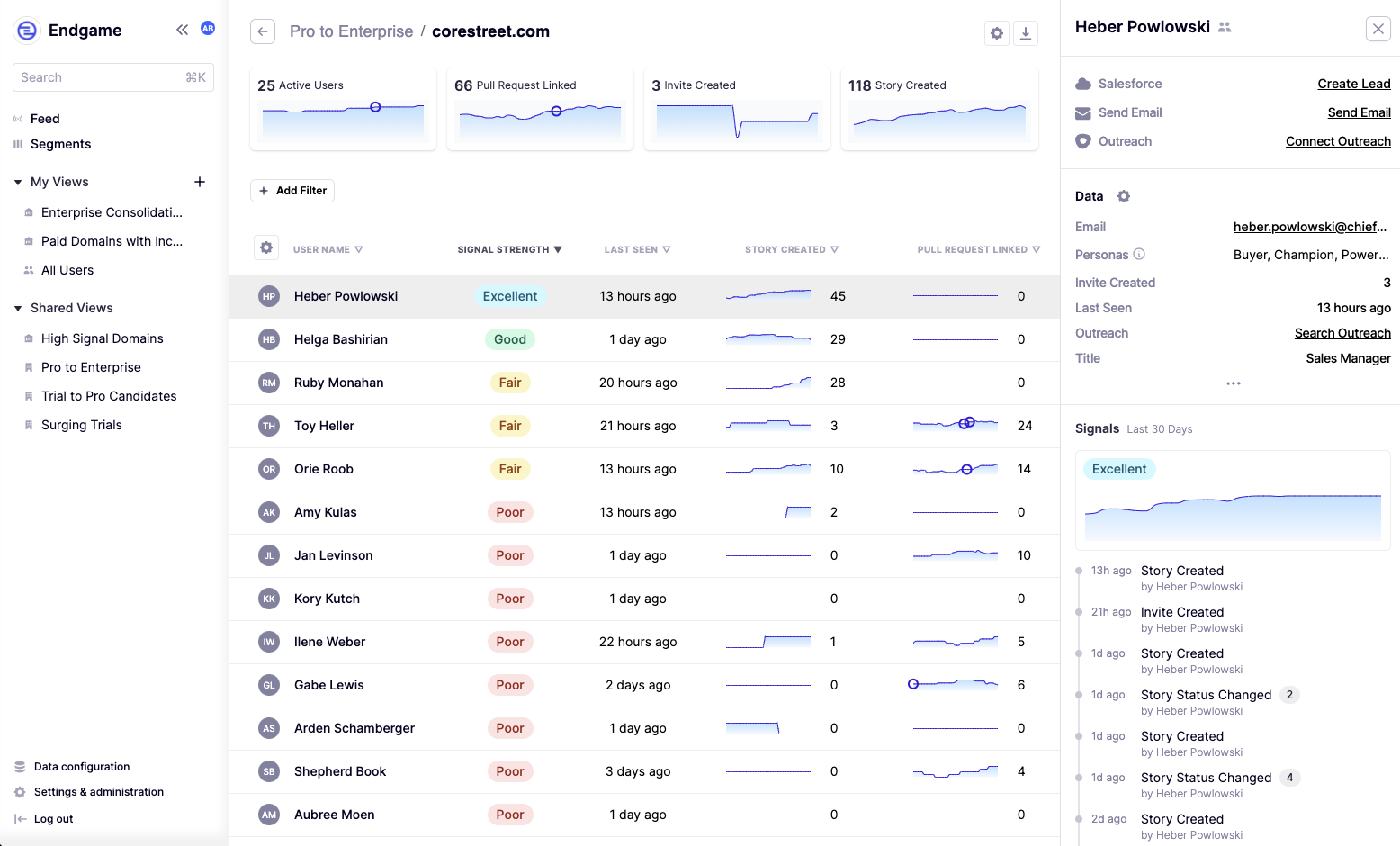
Once they’ve identified those accounts, they can find the Champion, Buyer, and Power Users to engage by clicking the account name to open the account details page. On this page, the AE can see product usage across the account on a per-user level, Create a Lead in Salesforce, Send an Email, Connect to an Outreach Sequence, export a CSV of all users, and more.
Need help?
If you want to talk to a real, live human about making your product-led sales dreams come true, email support@endgame.io. We’re happy to help.